🏅 Block adult content Android – Parental control
Block explicit content even in Android Incognito Mode
We already uploaded a video on how to block content explicit on Android, but many wonder How to block content in Incognito Mode?, We find 2 applications to be able to do this, the first application is called Disable Incognito Mode and the other Qustodio, the first application is very simple, you just enter and activate what it asks for, but only will block content in google chrome, However, the second application is more complete, it comes with total monitoring,You can see what applications it is in, what searches it does, what it sees on YouTube, locate the device, among other functions. Although it has a small minor problem, not all functions are available, since you need to pay a membership for premium features, But if you really want to protect your children, you will pay that fee.
Disable Incognito Mode
The app detects the opening of incognito tabs in Chrome and immediately closes the incognito tabs.
You can protect yourself and children from offending websites.
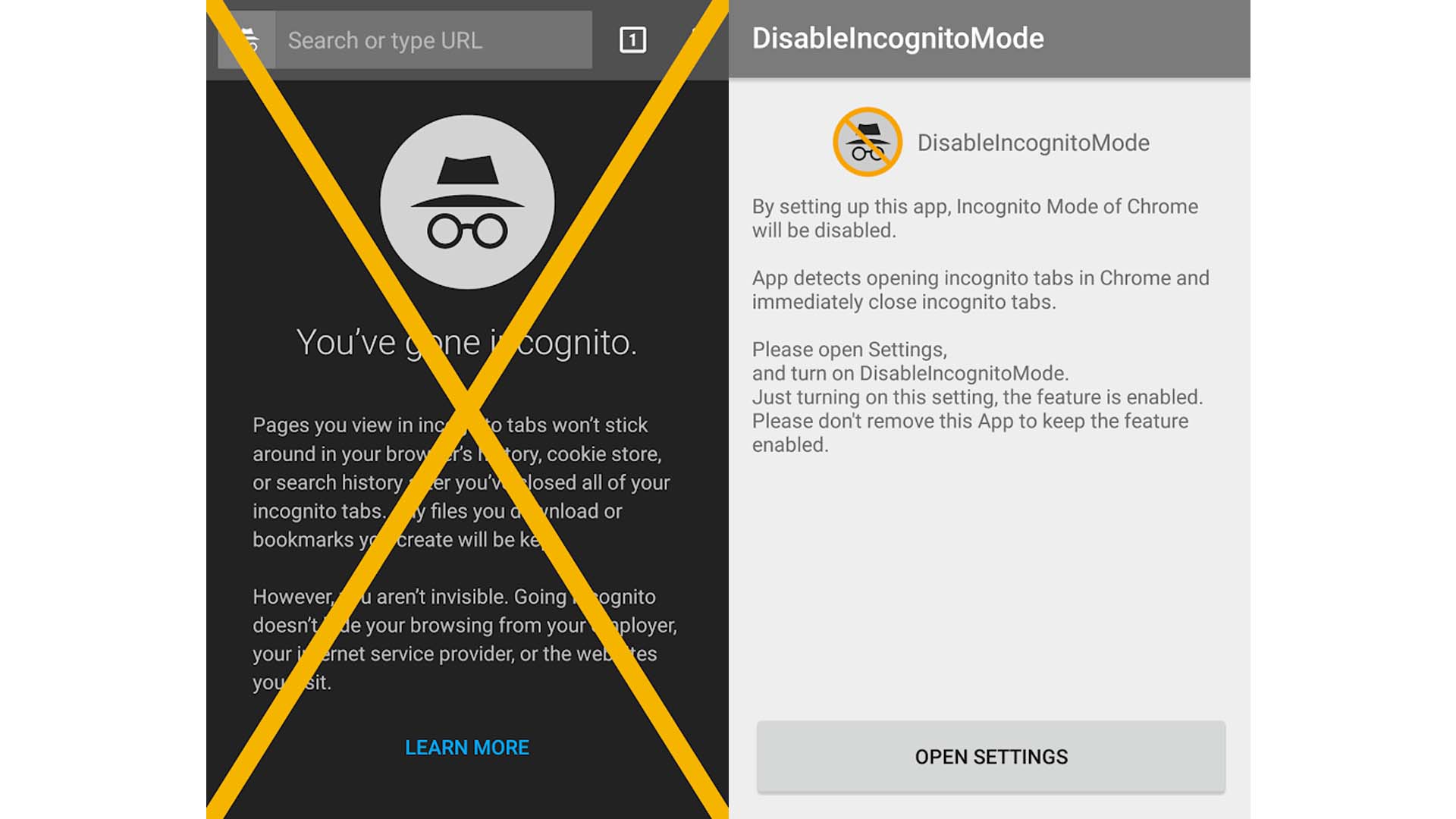 |
Qustodio Control Parental
- Decide when the device can be used
- Set limits on the use of Games and Apps
- Control internet use and searches made
- Block adult content
- Control and block calls
- Monitor YouTube activity
- Control SMS Messages
- Locate your children on the map and follow their position in real time with the Family Locator
- Your child can activate the SOS button to alert the family
You will also have:
- Automatic daily reports with a summary of the activity
- Access to the online portal and our app for parents to see the activity and set rules
- Free protection for 1 device (upgrade to Premium for more features and devices)
Why Qustodio?
Qustodio helps families with young children and adolescents to make responsible and healthy decisions in the use they make of their Android devices, giving them a full life without distractions from their daily activities.
How to protect:
- Install the app on the device you want to protect
- Follow the installation instructions
- When you’re done, the websites in
- Enter the Qustodio online portal http://family.qustodio.com o download our app on the parent’s device, to monitor online activity and set rules
appropriate will be blocked automatically
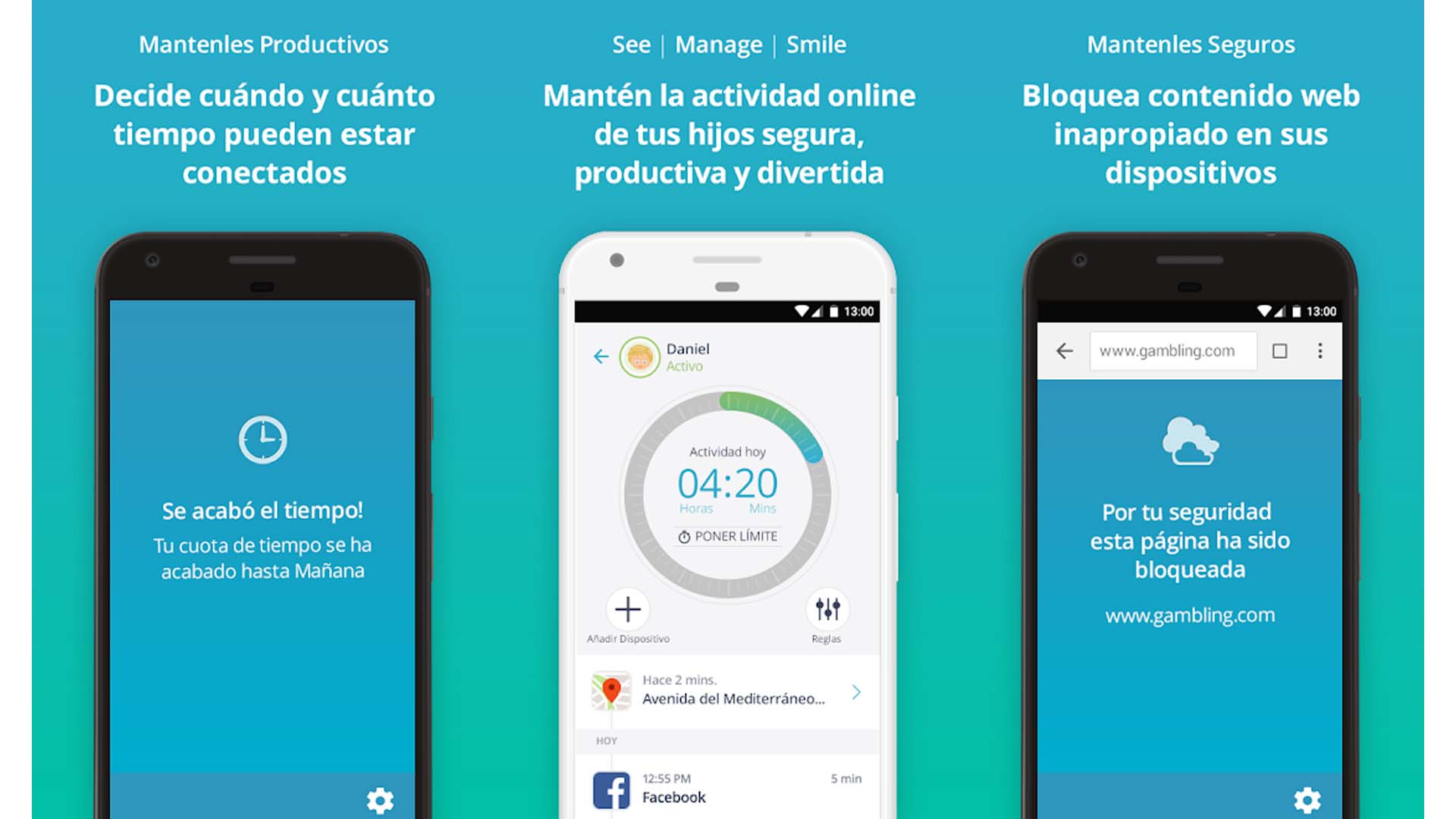 |




