🏅 RA WhatsApp 8.93 for Android
RA WhatsApp iOS 8.93 Iphone style for Android – Latest Version
There are other WhatsApp MODs that also use the same style of WhatsApp for iPhone where we can choose, such as WhatsApp Material D2, the famous Richar Correa, Fouad iOS, MBWhatsApp or even dYowa, the latter with an MP3 player within the application itself.
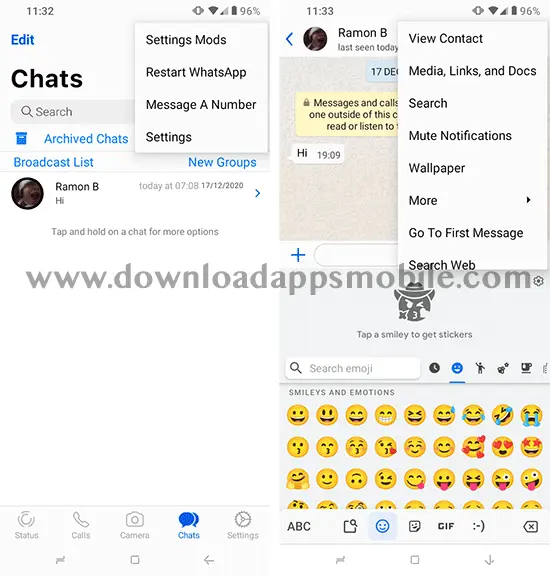 |
Characteristics
As for customization, we can configure practically any visual element of the application, in addition to loading themes from the store. We advise you to download one of the 2 themes that we leave you at the end, its official themes, because if you don’t we won’t be able to distinguish some elements or buttons.
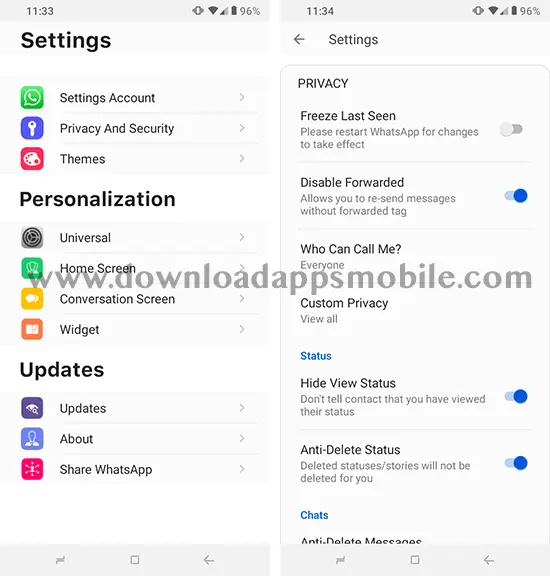 |
What’s new in RA WhatsApp iOS 8.93
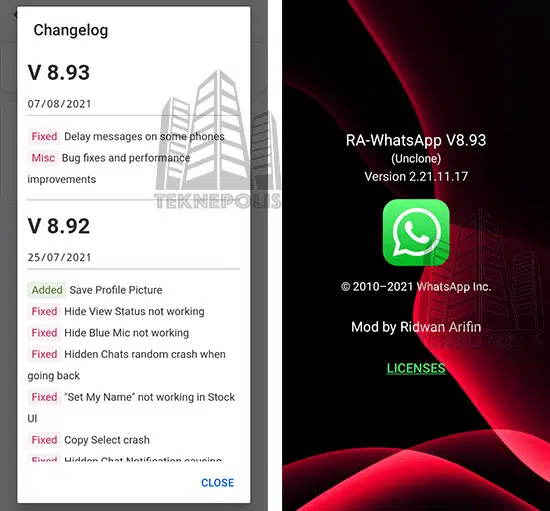 |
! NEWS RA WHATSAPP 8.93
- [Base] 2.21.11.17
- [Re-added] Ability to save the profile image
- [Added] Message Scheduler (UI Design)
- [Added] Auto Reply (UI design)
- [Added] All dialogs now turn to dark / light mode color
- [Redesigned] PIN lock screen
- [Redesigned] Pattern lock screen
- [Added] Return old «removed» icon
- [Added] Save profile picture
- [Added] Gallery option added to status divider
- [Added] New options to download the story (copy title, share, etc.)
- [Added] FMThemes Store Auto dark / light mode
- [Added] Option to hide privacy terms notice message (Universal> Hide privacy message). You can hide it without accepting it.
- [Added] Translations for voice changer options
- [Improved] Other translations
- [Misc] Other corrections and improvements in RA WhatsApp iOS
How to install or upgrade
- Make a backup (« Settings> Chats> Backup » and click « Save «).
- Uninstall the WhatsApp or MOD that we have installed in the number where we are going to install.
- Activate the option «Install from unknown sources» or «Unknown sources», it depends on your device. To do this, go to Phone Settings> Security.
- Download the package you want to install.
- Click on the downloaded package or APK and follow the typical installation steps in WhatsApp: grant permissions, verify number, restore backup, write nick …
- In the end, click NEVER when asked how often we want to upload backups to Google Drive.
To update RA WhatsApp iOS the steps are much simpler, although we always recommend making a backup before. Just download the same package that you have installed on your device and click on it to start the update installation.



