Netflix Android for Xiaomi devices not supported
We have award-winning series, movies, documentaries and comedy specials.
What you are going to love about Netflix:
- We add series and movies constantly. Search for new titles or your favorites; you can view them on any device.
- The more content you watch, the more Netflix refines the series and movies it recommends.
- You can create up to 5 profiles per account. With profiles, each member of your household has their own personalized Netflix experience.
- There is a children’s area with content for the whole family.
- You have video previews of our series and movies, and we notify you of new episodes and premieres.
- You can save your data. Download titles to your mobile device to watch them wherever you want without an Internet connection.
Netflix is the world famous subscription service that allows you to watch movies and TV episodes of different shows and comedies from your device. On this page you can download its mobile version. It will provide thousands of videos that you can watch wherever and whenever you want.
Benefits of using Netflix :
- Access to a large number of compilations of video files that are regularly updated. All your favorite movies, TV shows and series are at your fingertips while using this app.
- You can watch video content not only on your phone because the application is compatible with different devices, including tablets, consoles, TVs, set-top boxes, etc. You can even start looking on one device and continue the process on another.
- The software individualizes your search results, so the system suggests titles according to your preferences.
You just need to sign up for Netflix, after that step, you will get a one-month free trial subscription.
Check if your xiaomi supports HD (Widevine L1)
Widevine L1, L2 y L3, although in Android only the first and third are used. In Google Widevine L1, the videos are processed under the Trusted Execution Environment (TEE), a series of components related to security and the processor. However, in Google Widevine L3 there is no access to the encryption and processing hardware and therefore the videos do not reach higher resolutions.
To know what level we have, we download the application DRM Info This application will give us information about the device, we look for the one that says security level and in front it will tell us what level we have.
 |
-
If your mobile has the Widevine Security Level 1 DRM you will be able to stream Netflix in HD or higher.
-
If your mobile has the Widevine Security Level 3 DRM You can play Netflix only in resolutions lower than HD.
Netflix installation on Xiaomi
- Download ApkPure and install it from its official page
- Disable Enable MIUI Optimization : this option is found in Settings > Additional settings > Developer options > Activate MIUI optimization , we deactivate this last option, it will look great, but it does not matter, after installing Metflix you can activate it again
- Open the application ApkPure and search Netflix and install it.
- Ready you already have Netflix on your Xiaomi
- Re-enable the Activate MIUI Optimization : this option is found in Settings > Additional settings > Developer options > Activate MIUI optimization , we activate this last option
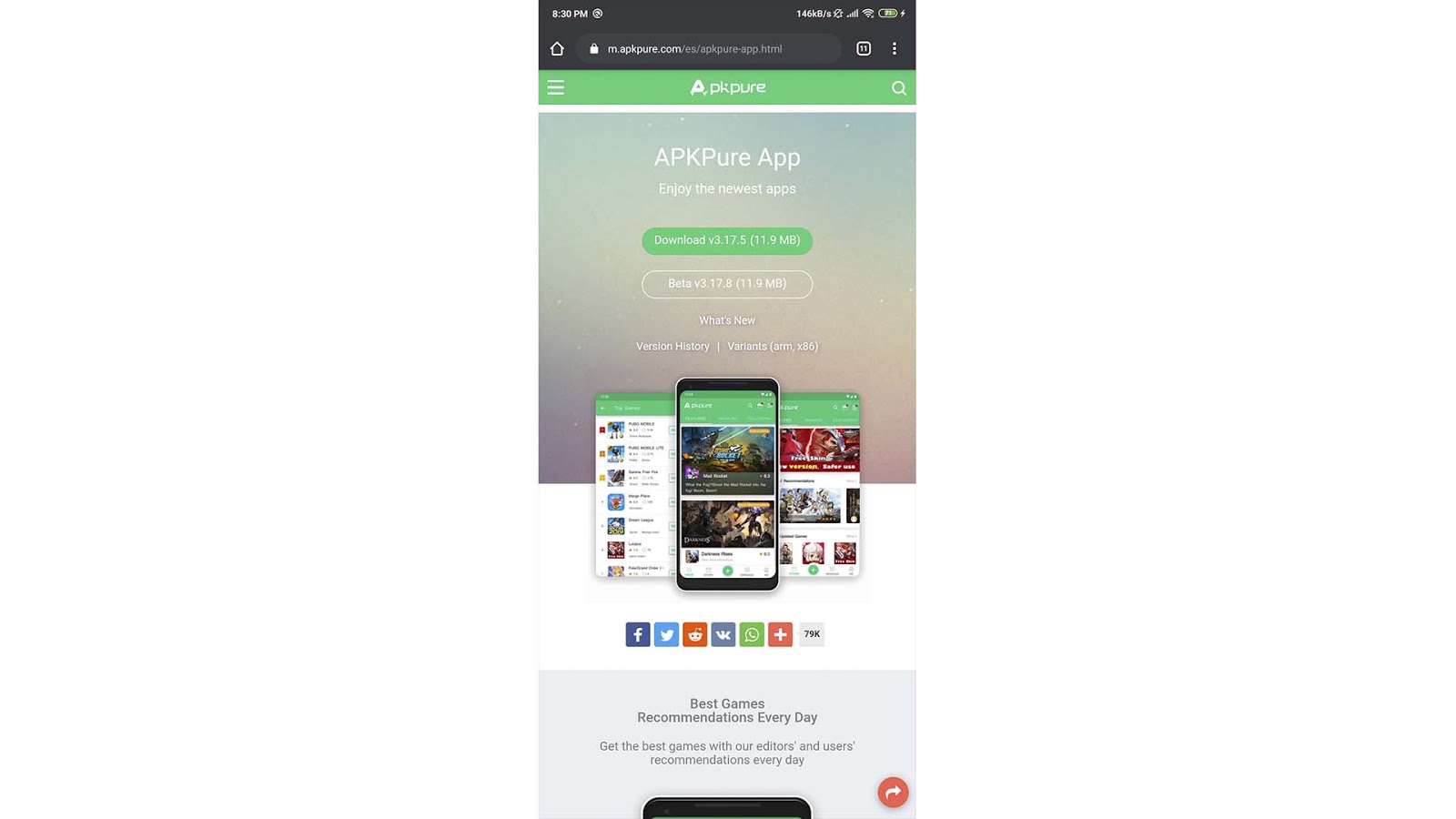 |
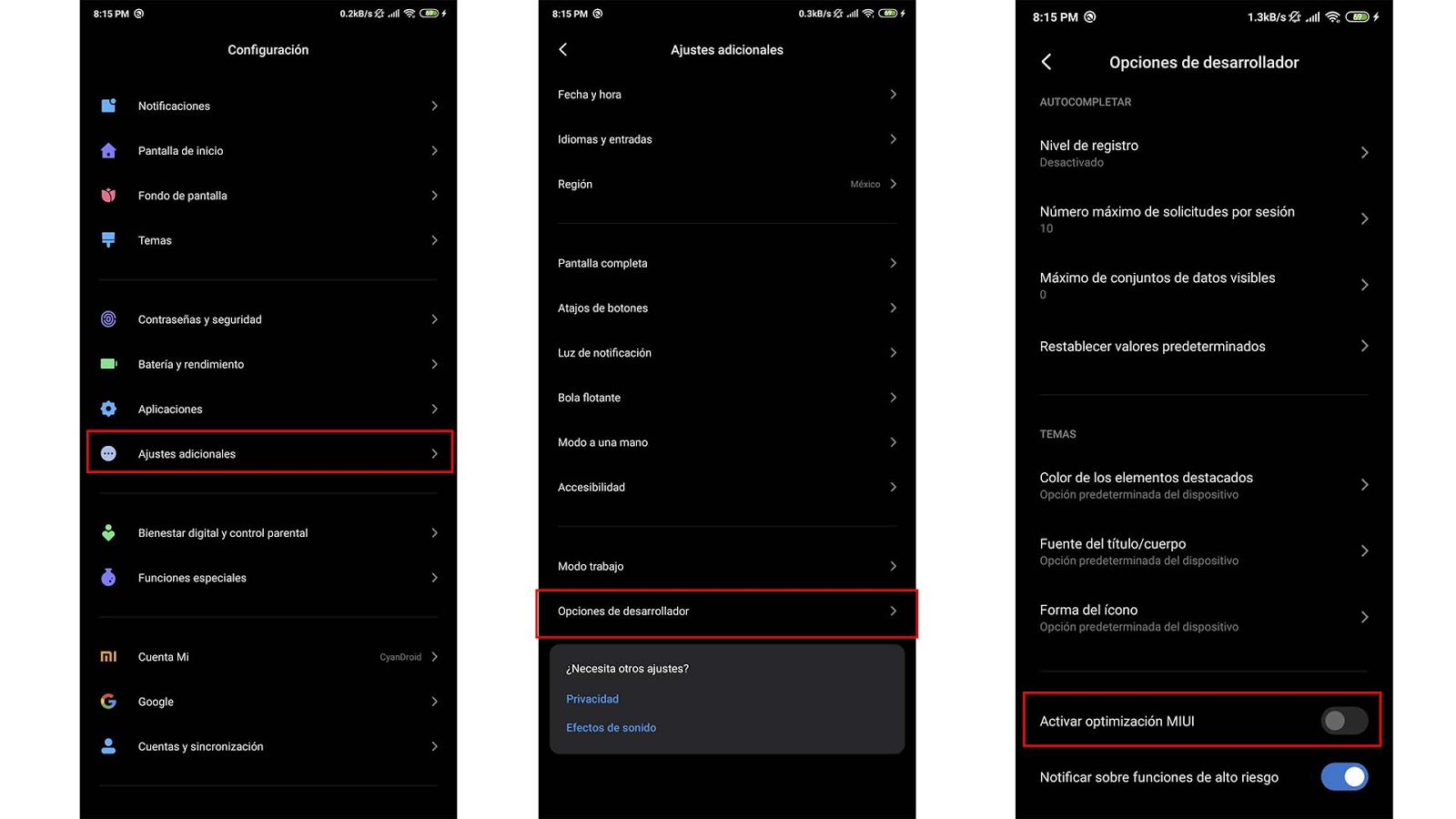 |
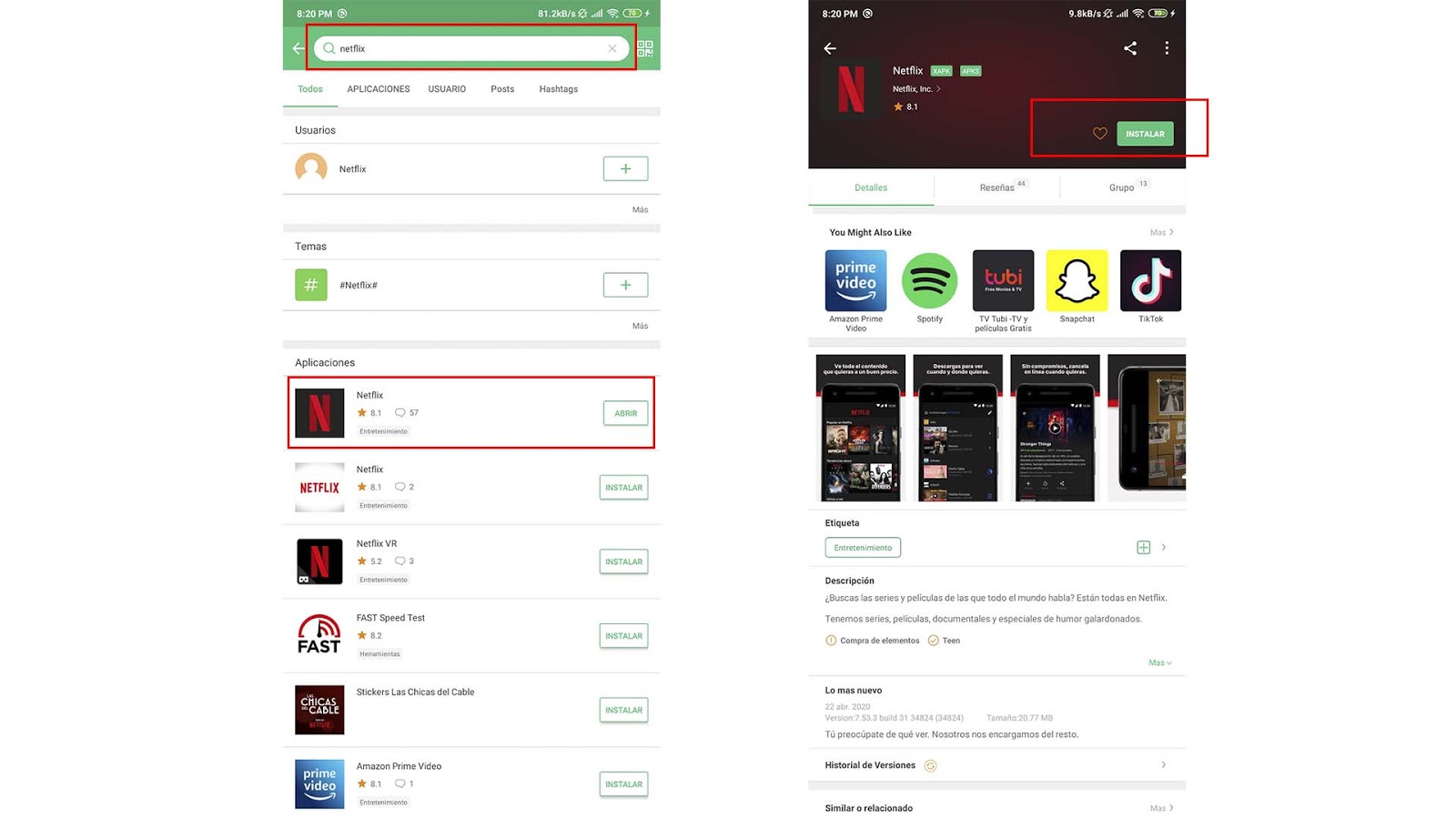 |
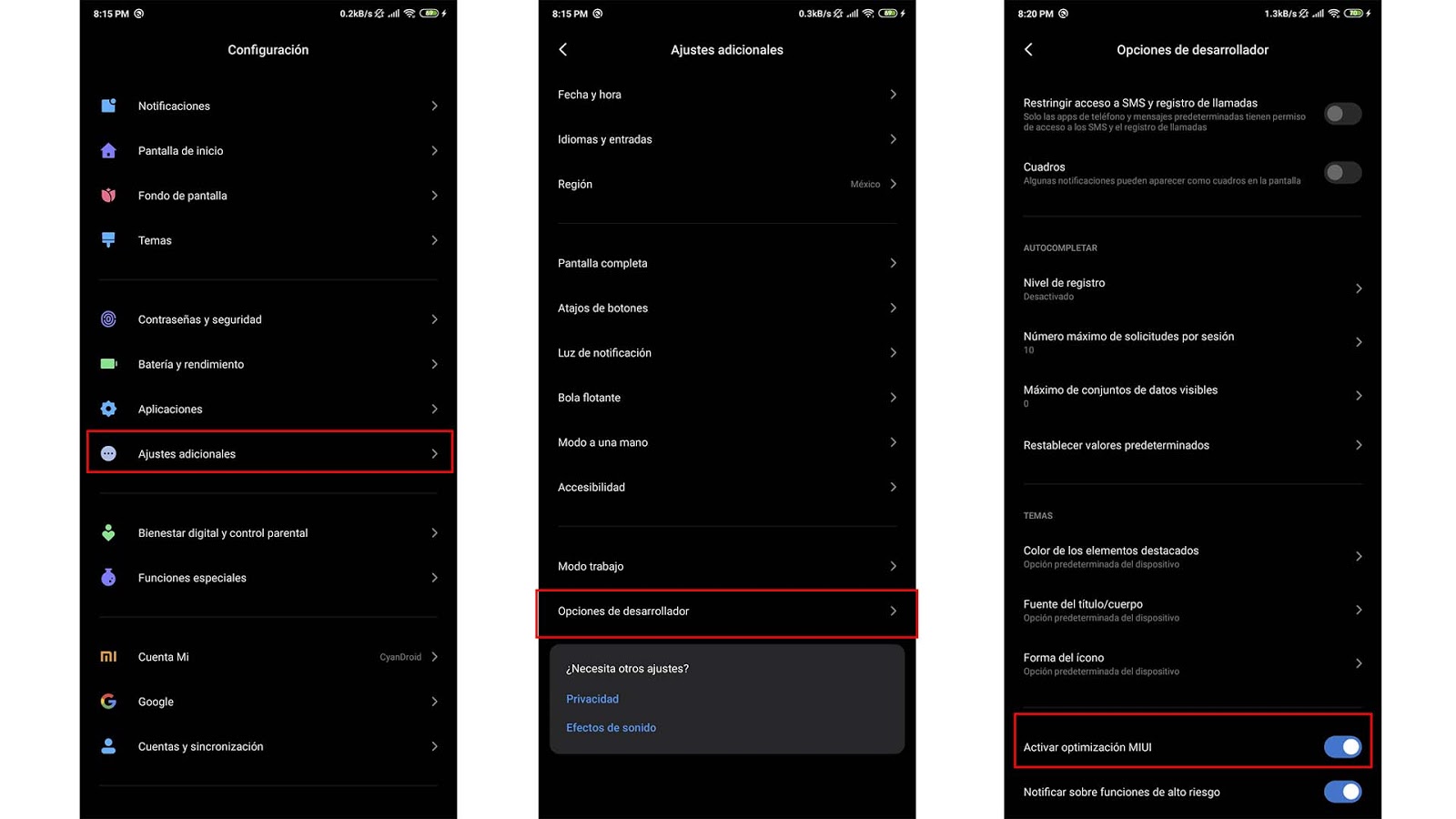 |



