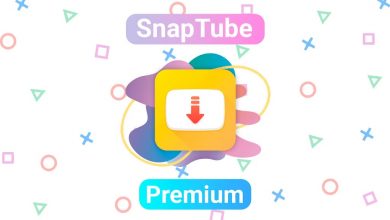zFont 3
This application allows you to change the font of your Android mobile without root. Since emojis are built into the system font package, it is possible to change emojis with this app. To do this, you just have to download the application on your mobile and access the «emojis» section. Once inside, simply download the emoji package corresponding to the iPhone emoticons and install it on your mobile. Free, cool, stylish emoji and all font changer for Android. You can change the custom font style on Xiaomi, Huawei, Samsung, Vivo, Oppo, Realme, Tecno and Inifinix without ROOT . Android has many good things, and many differences from iOS that we can boast about. But for most users, putting iPhone emoji is better than Google’s, or customization layers like Samsung’s One UI. So, if we want to enjoy iOS emoji on Android, we don’t have to buy an iPhone. Simply change the Android emoji for the iPhone and enjoy them in the same way. This procedure is valid on any Android up to Android 12, which has changed the management of fonts and does not allow us to carry out the process without root. Therefore, if you have this version, forget about getting the iOS emoji on your Android unless you go through rooting the device and a much more cumbersome process. If you have an older version of the operating system, then get to work and in a few minutes you will be enjoying them on your device. The process to follow, step by step, is as follows:
Compatible Devices
- Versions compatible with SAMSUNG
- KitKat and less
- Lollipop (5.0 to 5.1.1)
- Marshmallow (6.0 to 6.0.1)
- Nougat (7.0 to 7.1.2)
- Oreo and higher (8.0 ++)
- Pie (9.0) OneUI
- Android 10 💯
- Android 11 💯
- Versions compatible with MIUI
- MIUI Versions 7 a 12
- Vivo
- All
- Oppo
- All
- Realme
- All
- Huawei
- All
- Tecno e Inifinix
- All
Install iPhone iOS 15 emojis on Android
- Download zFont 3 and open the application.
- Download the emoji package for the latest version of iOS (currently unofficial_iOS16_u14 ).
- Tap the Download button and then «Set» .
- The application detects my device or it will ask you to select the brand of your mobile. Choose from the list of manufacturers, be it Samsung, Xiaomi, Huawei or any other.
- The application will show another window, where you can select the installation method , then it will give you instructions depending on the method.
- In my case it asks me to go to Xiaomi Themes and there apply the theme, that would only apply the emojis. Finally, the application will ask you to restart the device. When you turn it on again, you will have iOS emojis available on your mobile.
Didn’t you get the emojis on zFont?
Maybe and it won’t work out, what we will do is follow these steps.
- Descargar unofficial_iOS16_u14.ttf
- We enter the zFont application, from the bottom we go to local , click on the floating window, and we will look for the file unofficial_iOS16_u14.ttf , the window of «apply», we follow the previous tutorial from point 3