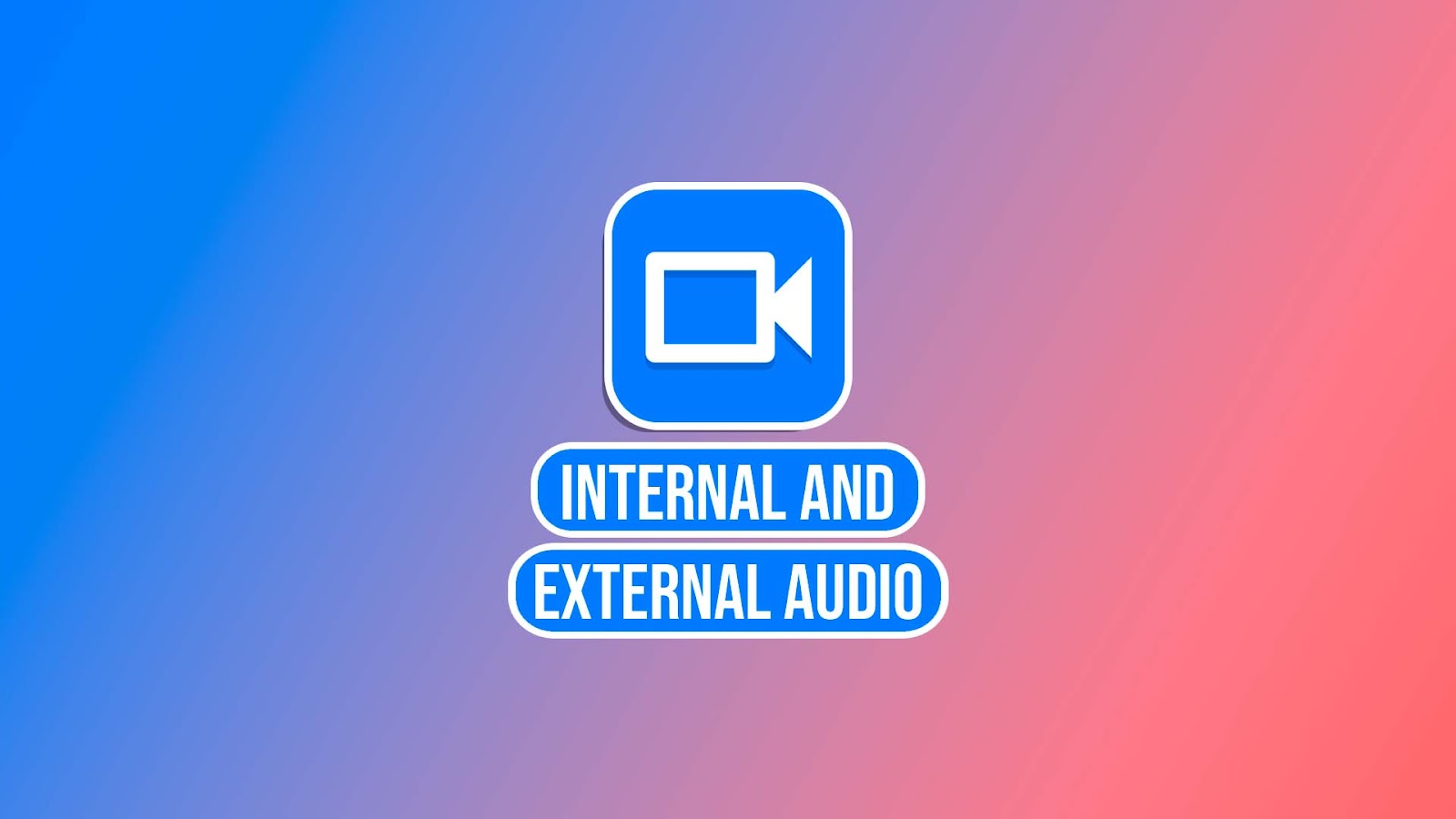ᐉ Record Android screen with internal and external audio – No root 2022
IMPORTANT
There is one thing to keep in mind: applications can disable support for the audio API used by screen recorders. That means that sometimes, you just won’t be able to hear the audio in your recordings, even if you’ve successfully activated the respective settings. This may be the case for phone applications in countries or states that prohibit call recording. And as you can guess, this also applies to most streaming services and some games as well. Be sure to test if your screen recorder is properly retaining audio before recording anything important.
Native screen recorders
Google Pixel phones natively support device audio recording from Android 11. To access the tool, swipe down from the top of the screen twice to open the quick settings options. You may need to swipe left to see the screen recorder on the second page, but if it’s not there, you’ll need to press the pen button and add the tool to quick setting changes from there. Once you’ve accessed the screen recorder, make sure you’ve selected «Device Audio» under «Record Audio» and don’t forget to activate the toggle next to the drop-down menu.
Why do you need to record your Android screen with internal audio?
- You are doing a tutorial explained by voice
- You want to record a video / movie / series
- You need to download Instagram Stories or WhatsApp Status
- You are going to explain to someone how to use an app
- To record video calls, conferences or Live
Yes, the microphone is also part of the internal audio. But if you want to explain in detail and give the instructions orally, it is essential that you also capture the sound of the device itself, because that way users will be able to understand better.
This is an open secret, because there are streaming platforms like Netflix that do not let us download their videos, at least not to transfer them to a USB memory and play them on our PC, tables, video game console or television.
However, when you are viewing any video, be it from YouTube or another platform, you can start recording the screen and the internal audio will be essential for obvious reasons. This can be very useful and effective for many.
Although there are platforms and some ways to obtain these videos and download them to the cell phone, you can also record the screen and capture the sound, either to make a manual Repost, send them to your WhatsApp contacts or watch them later with more time.
This would come as a kind of tutorial, but more personalized. And, when you want to explain to a friend or family member how to use their cell phone or how to send you a file, perhaps recording your screen and sending them a video is more effective than by other means.
When we receive a video call on WhatsApp, Skype or any other similar app, we may want to save that moment to share or view it later. Video conferences are also very important and recording them will allow us not to lose or forget any detail.
Now, if you prefer to record the «live» or live of your friends and followed on Instagram, Facebook or any other broadcast site, resorting to an app to record your Android screen with internal audio will be very useful.
Why can’t I record internal audio on Android?
Does Android 10 allow internal audio recording?
How to record screen and internal audio in android 10?
- «Download and install» a screen recorder from play store
- Now what you will do is «open the application» that you just installed
- Already inside the application you find the option to «record audio»
- There select record audio and inside «choose the internal option»
- Once the application is configured, you finally click on record
In android 10 it is necessary to install an application as shown.
How to record internal audio and screen from android 11?
- Swipe the «top bar» of android notifications
- Done that, locate and «select the option to record screen»
- In the android recording interface, click on record audio
- Finally «choose the device’s audio» and click on «start»
Since android 11 no applications are required to do the above.
Record Android Screen with Internal and External Audio – No Root
Meanwhile, the second Screen Recorder option works with the microphone so that you can take voice prompts. So you make a detailed guide indicating the details and you have the opportunity to edit everything later.