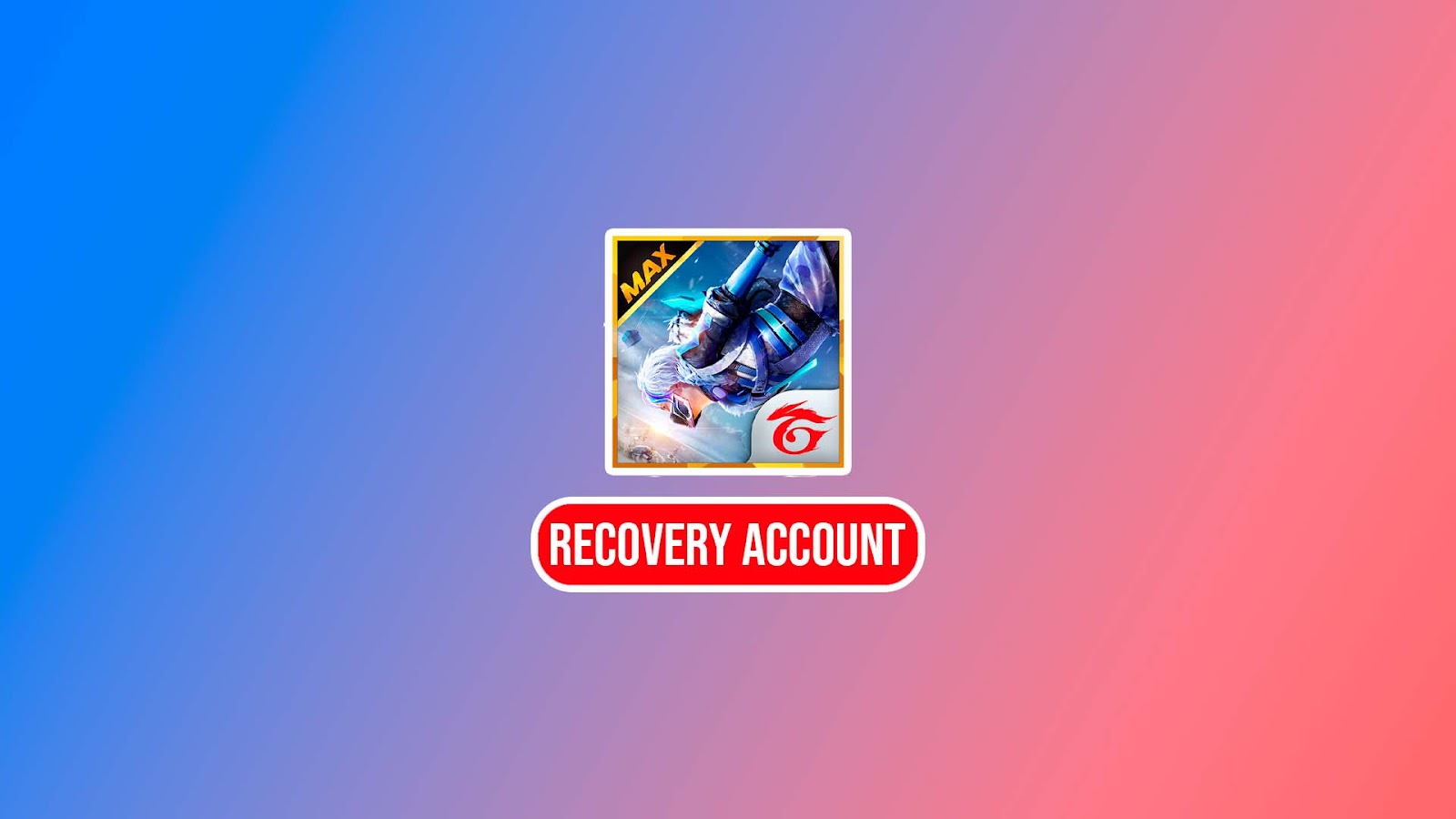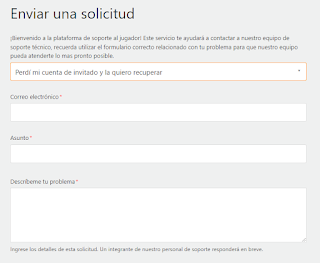¡Free Fire, Battle In Style!
[50 players, 10 minutes, 1 survivor]50 players parachuting into a deserted island but only 1 will survive. For 10 minutes, players will compete for weapons and supplies, taking down any survivors who stand in their way. Hide, Seek, Fight and Survive – With reworked and improved graphics, players will be immersed in the world of Battle Royale from start to finish. [Same game, maximized experience]With HD graphics, stunning special effects and realistic animations, Free Fire MAX offers a realistic and immersive survival experience for all Battle Royale fans. [Squads of 4, with voice chat]Create squads of up to 4 players and establish communication with your team from the first moment. Lead your friends to victory and become the winning team! [Firelink Technology]With Firelink, you can use the same account to play Free Fire MAX and Free Fire without any problem. This means that your progress and collections will carry over to both apps, plus you can play all game modes together with Free Fire players, no matter which app they’re using.How to Recover Accounts By Free Fire ID 100% Real?
However, it can sometimes happen that some players feel threatened by others, and use less than legitimate techniques to steal their accounts. In this way they manage to use apps to steal Free Fire accounts to disable their rivals from the competition and enjoy a much better position, for example using accounts that have a very extensive library of skins and other game extras that only can be purchased using real money. They can then try to sell these accounts or just keep all the skins and extras for themselves.
If your free fire account was removed for some reason or due to some carelessness, for this reason what you want is to recover it by any method or app, that is why I tell you that there is a solution, and there are apps that allow you to recover your free fire accounts totally free and easily, that’s why today we inform you through this entry, the unique and real ways, and therefore 100% effective that exist to recover your free fire accounts, now yes, having said that let’s proceed with the explanation.
Steps to follow to recover our Free Fire account
- Access to this link o in this for directly, the Garena technical support website.
- Click on accounts and access.
- Click on Problems logging in and registering, then on Account Recovery Process.
- Choose the option Send a request.
- Select I lost my guest account and want to recover it.
- Write our email and, in the subject, write “I lost my account and I would like to recover it”.
- A text box will be displayed where we can describe our problem. There we will have to explain everything in detail and a Garena assistant will assist us as soon as possible.
- Explain the method with which we log in to Free Fire and our player ID of the account we want to recover.
- Once you have mentioned each detail, click on SEND.