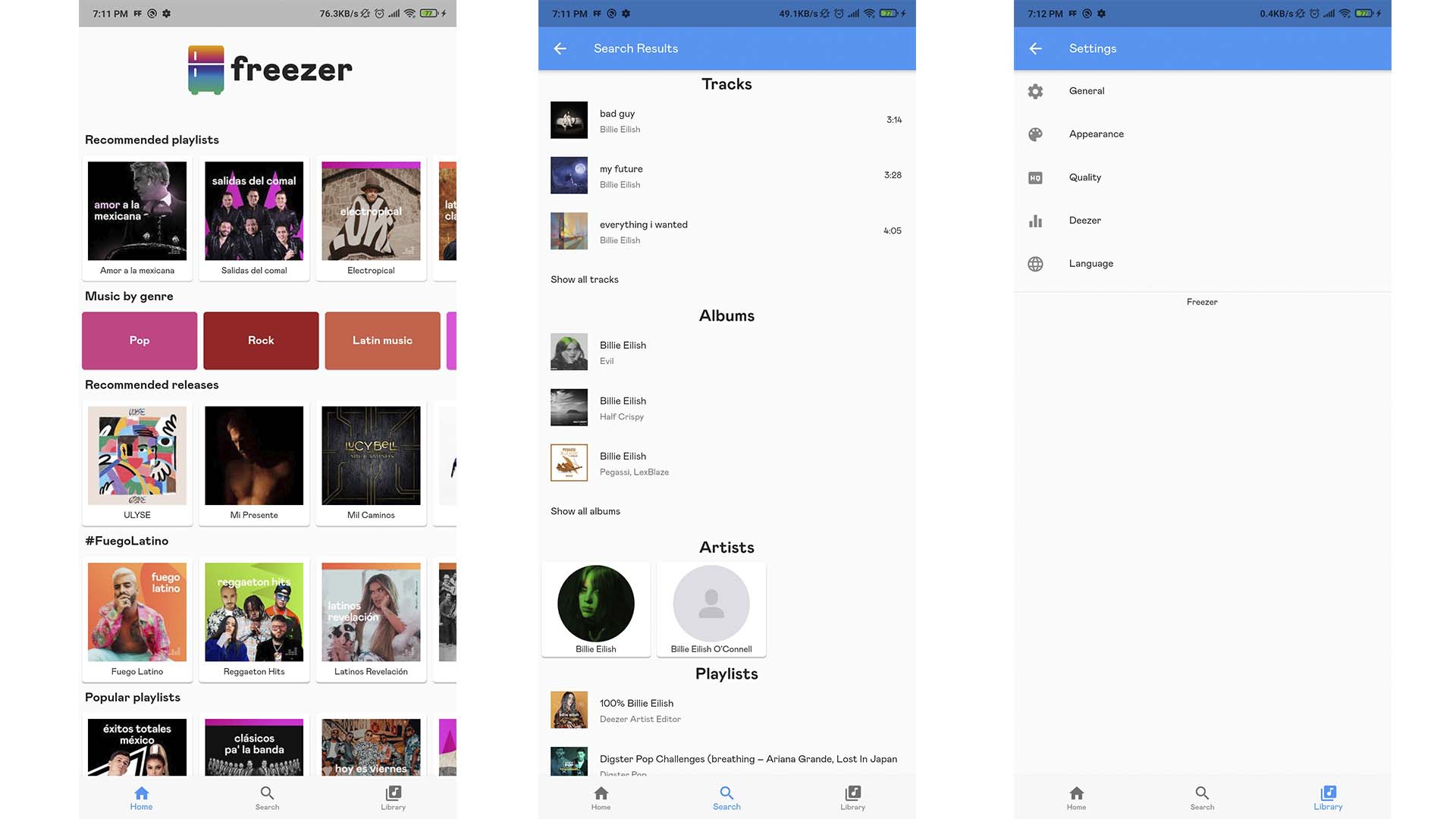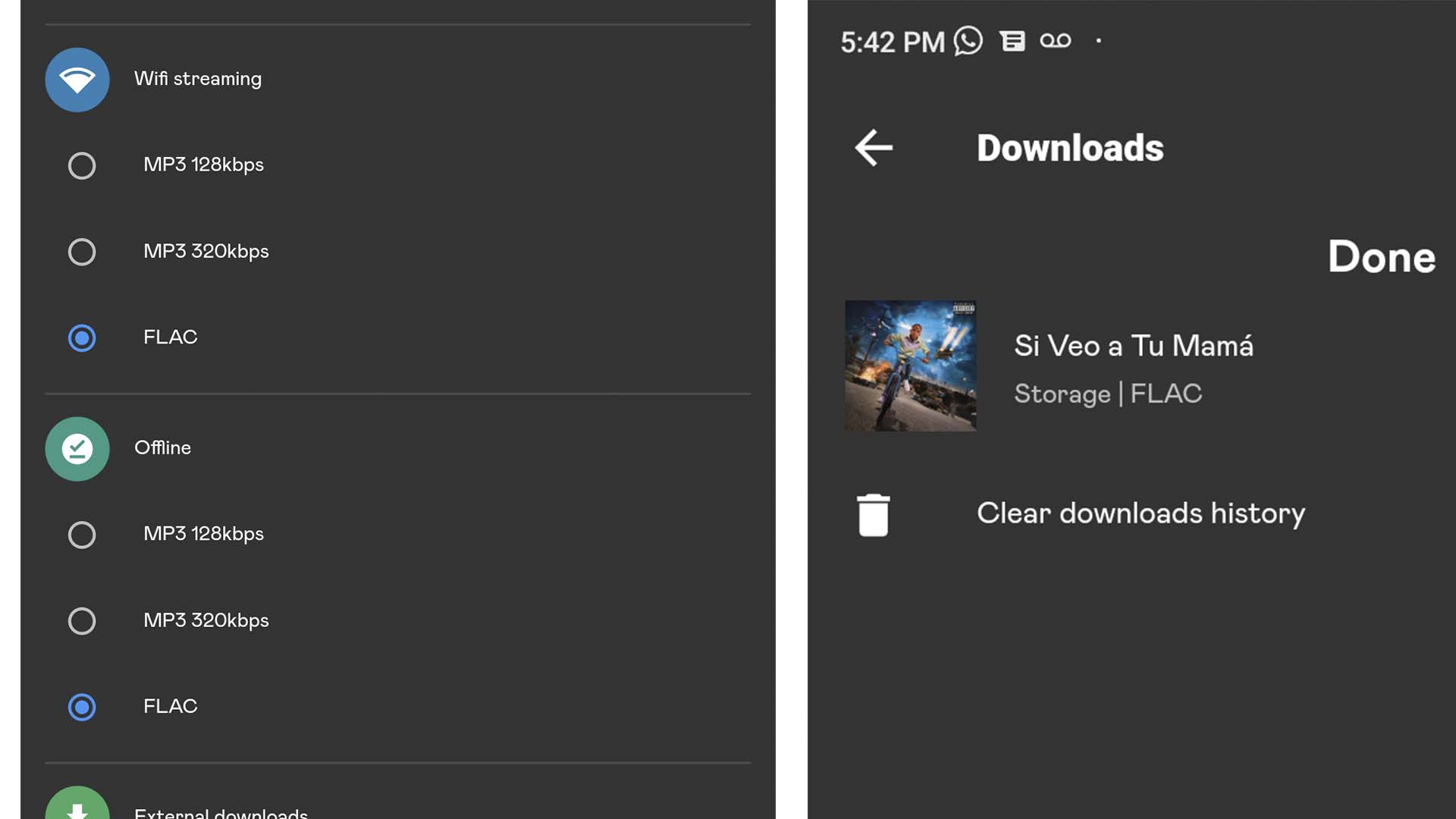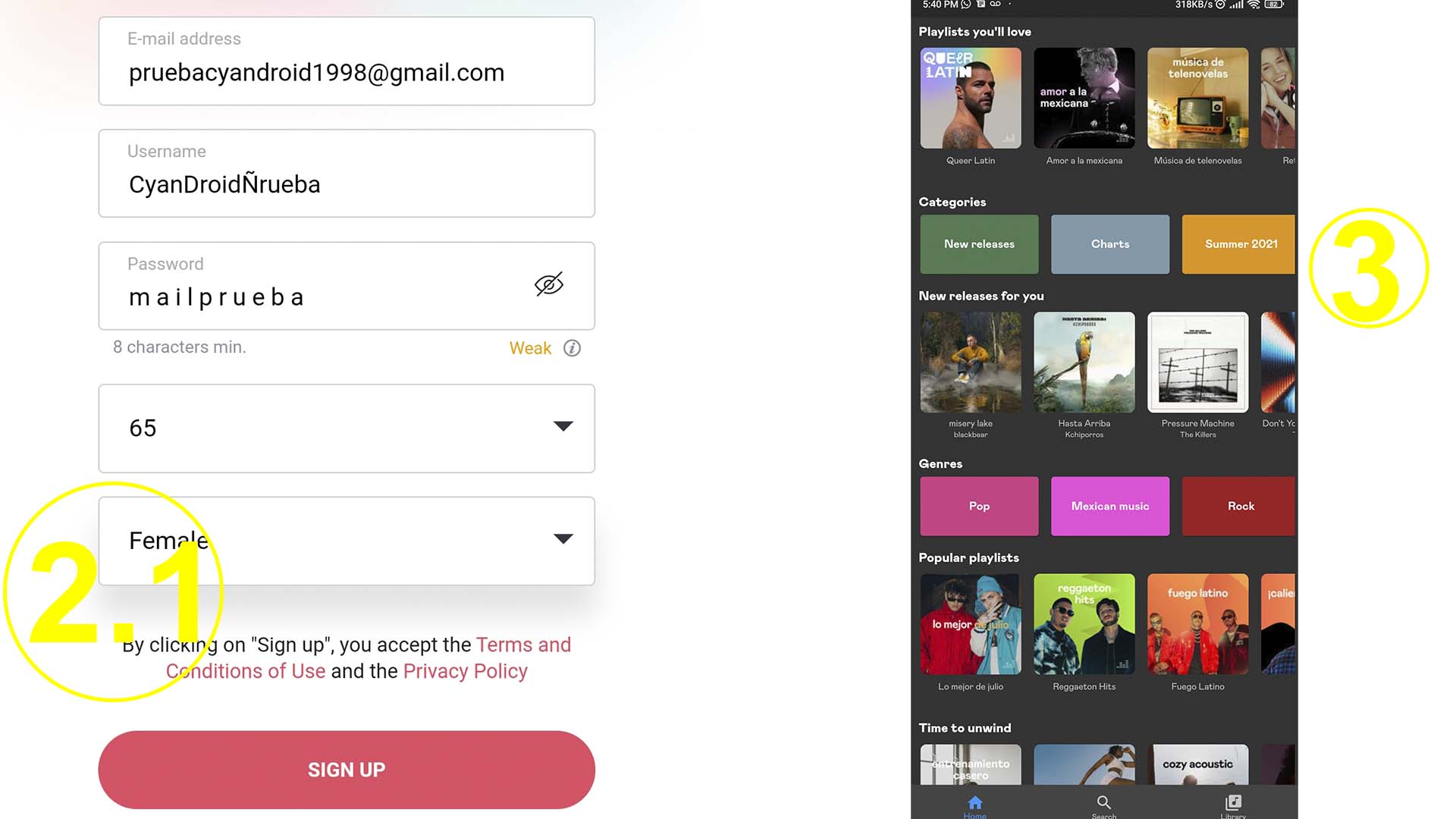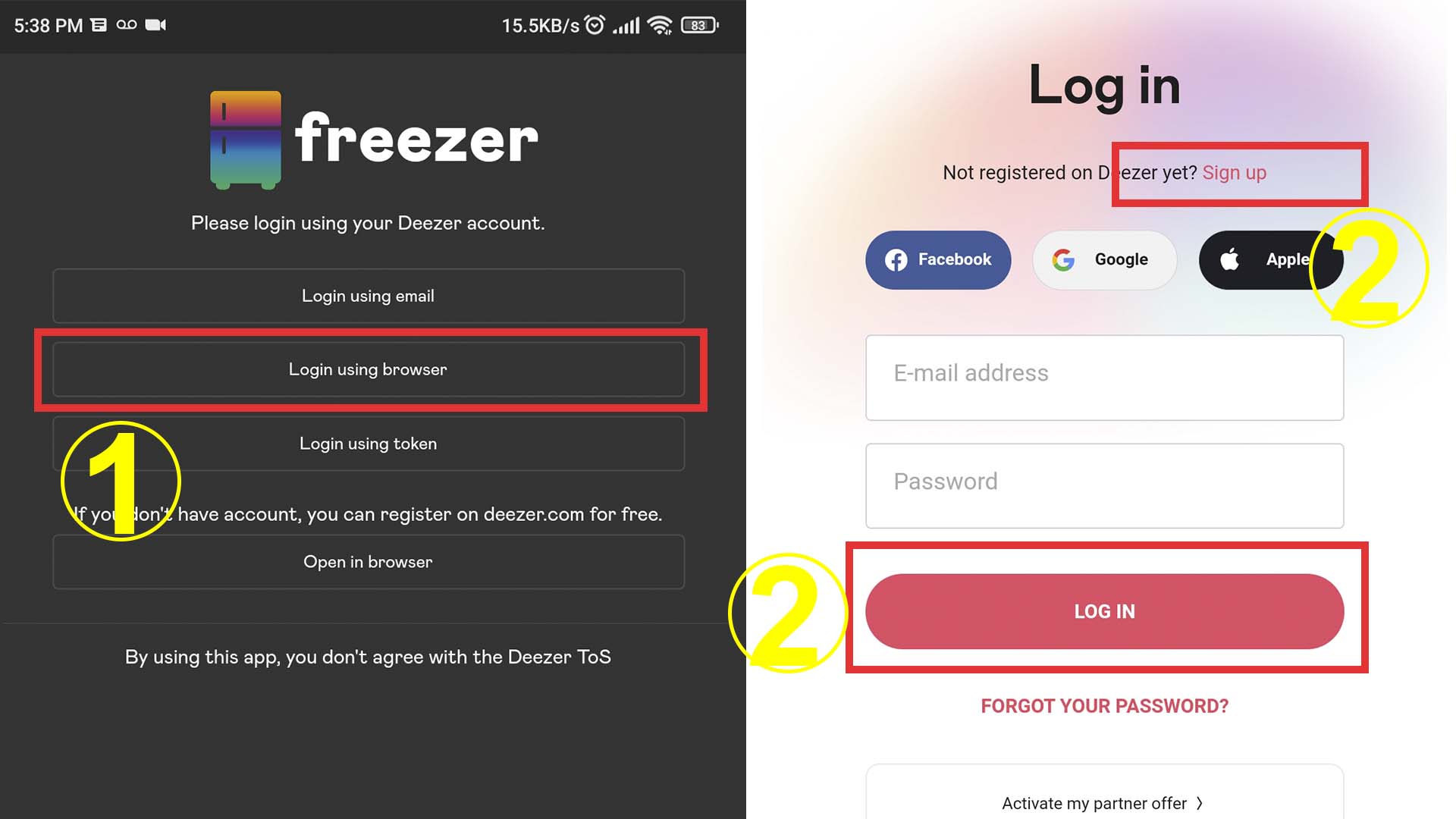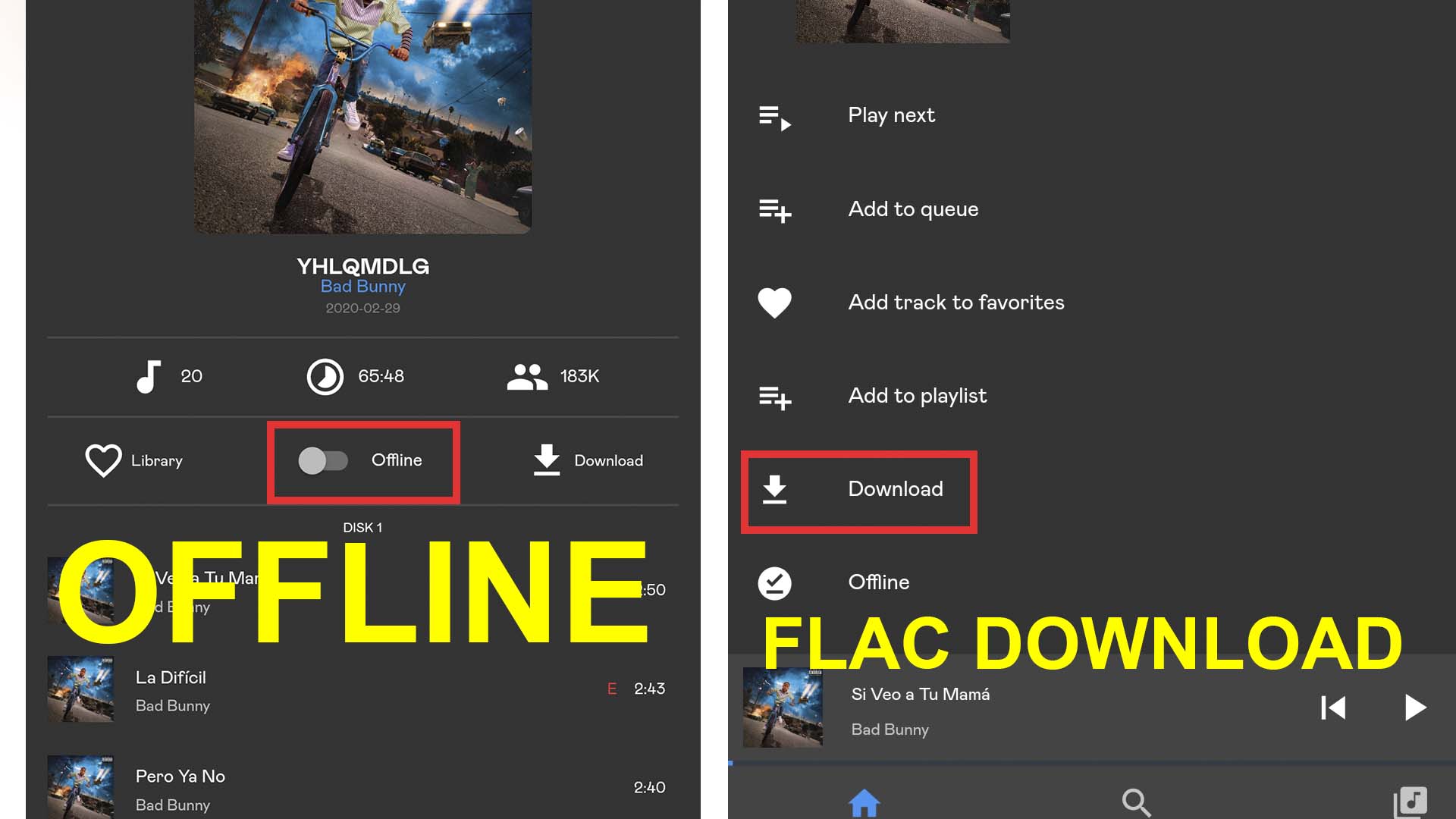📜 What is Freezer for Android? ❓
Freezer Android is a
Deezer MOD to play without ads and download completely free and listen to songs from this music service offline.
One of the veteran companies in online music streaming is Deezer, one of the payment services that, together with Spotify, dominate this field of online on-demand services. It has a free version that allows us to listen to music but with certain limitations that if you want to skip them, you must become a paying user. But well, there is another method that can help you test how the premium options work in order to know if it is worth paying or not. We are talking about Frieza. Download songs from Deezer
In order to use this application you need to be registered with Deezer. Once you enter your credentials when installing the app, you will be able to access and browse the catalog of songs, but with certain advantages compared to the official app. The main one of all, without a doubt, is that of downloading songs, albums and playlists to listen to music without an Internet connection. But it is not the only one that offers this Deezer MOD:
- Download audio in 320kbps quality.
- Play your favorite songs without limitations.
- Change the theme of the app.
- Search for songs in offline mode.
📲 Home interface
Here we will find the most famous music or that is in trend, the interface is very friendly, so we can select a lot of music. The search section will be able to find the music that you like the most and in the same search it will give you already created playlists and you will be able to download them completely, or the possibility of seeing the artist’s profile.
🟢 Quality and download
The application offers impressive quality for downloading, it is available in
128 kbps, 320 kbps, FLAC,
FLAC quality is the highest quality, but keep in mind that the more quality, more pesos will have these songs. This can be configured in the application settings, since it has data restrictions, depending on how you have access to the internet, it can limit the speed that it will download. We will have a downloads section, where we will be able to see all the songs that we have downloaded through the application and some extra information.
📲 How to access the application?
To access the application, we have 2 ways, by
Token or Deezer account, any method is valid and easy, I recommend that you enter the
enter by browser section, where It will send them to the
deezer.com page, there you can create an account if you don’t have it, it’s free, once you create it automatically it will enter the application and you can now download any song in high quality with covers.
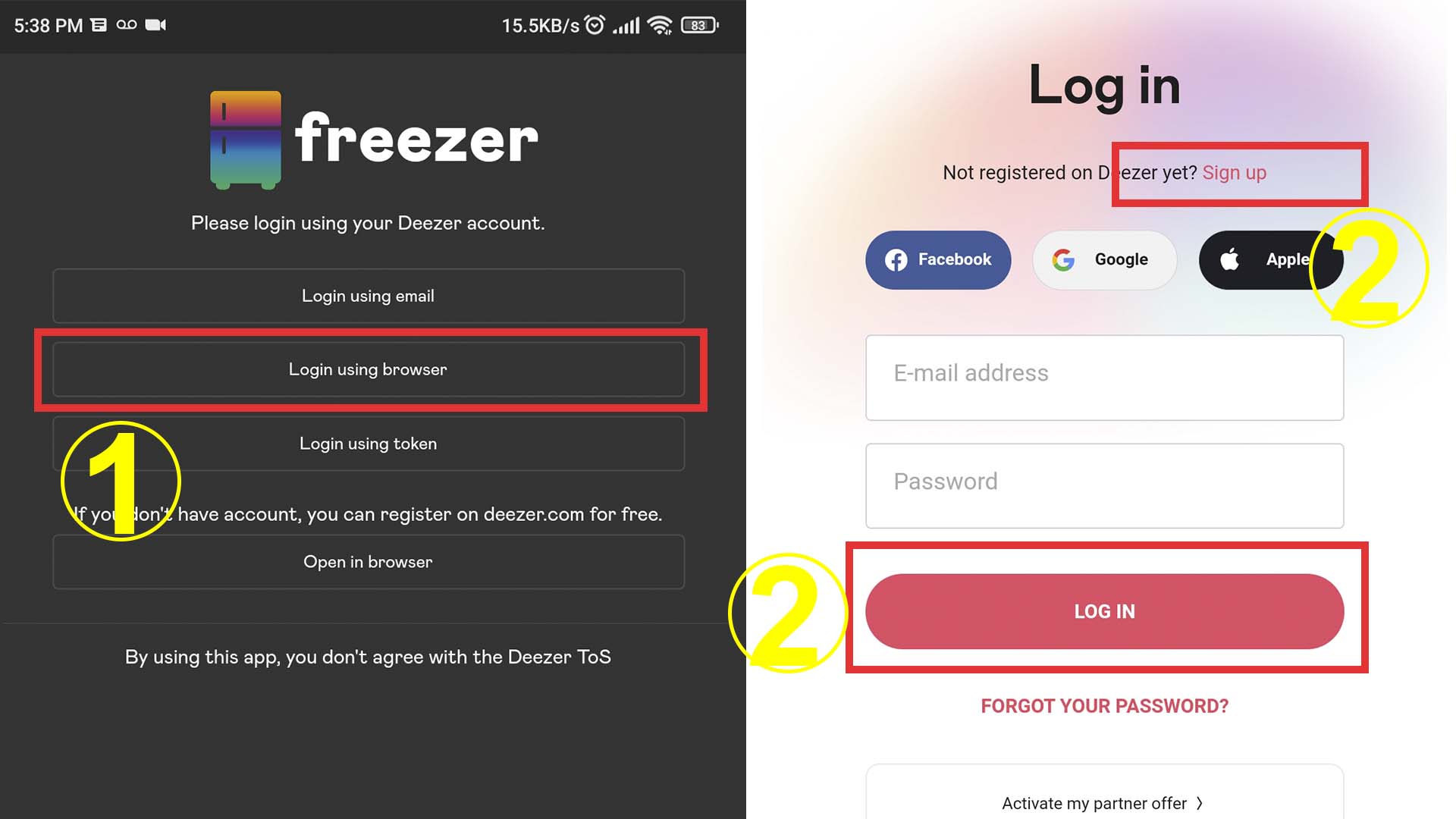 |
Select Login Using Browser -> Sing Up / Log In
Note : Select Sing Up if you do not have an account and create one, select < b>Log In if you have a Deezer account by filling in your email and password. |
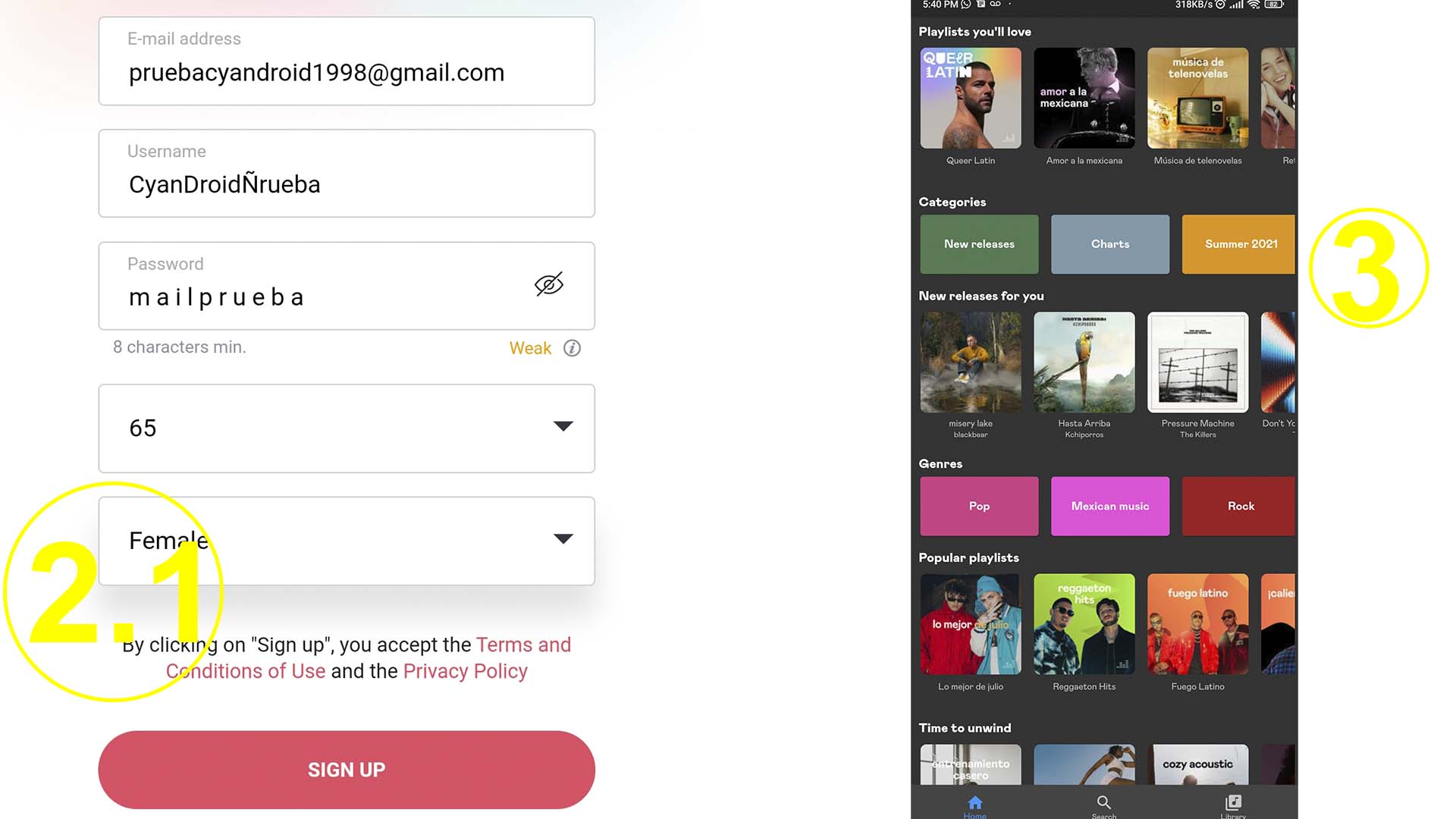 |
| If you registered, fill in your data and give it Sing Up, once registered or logged in, it will take you to its home interface. |
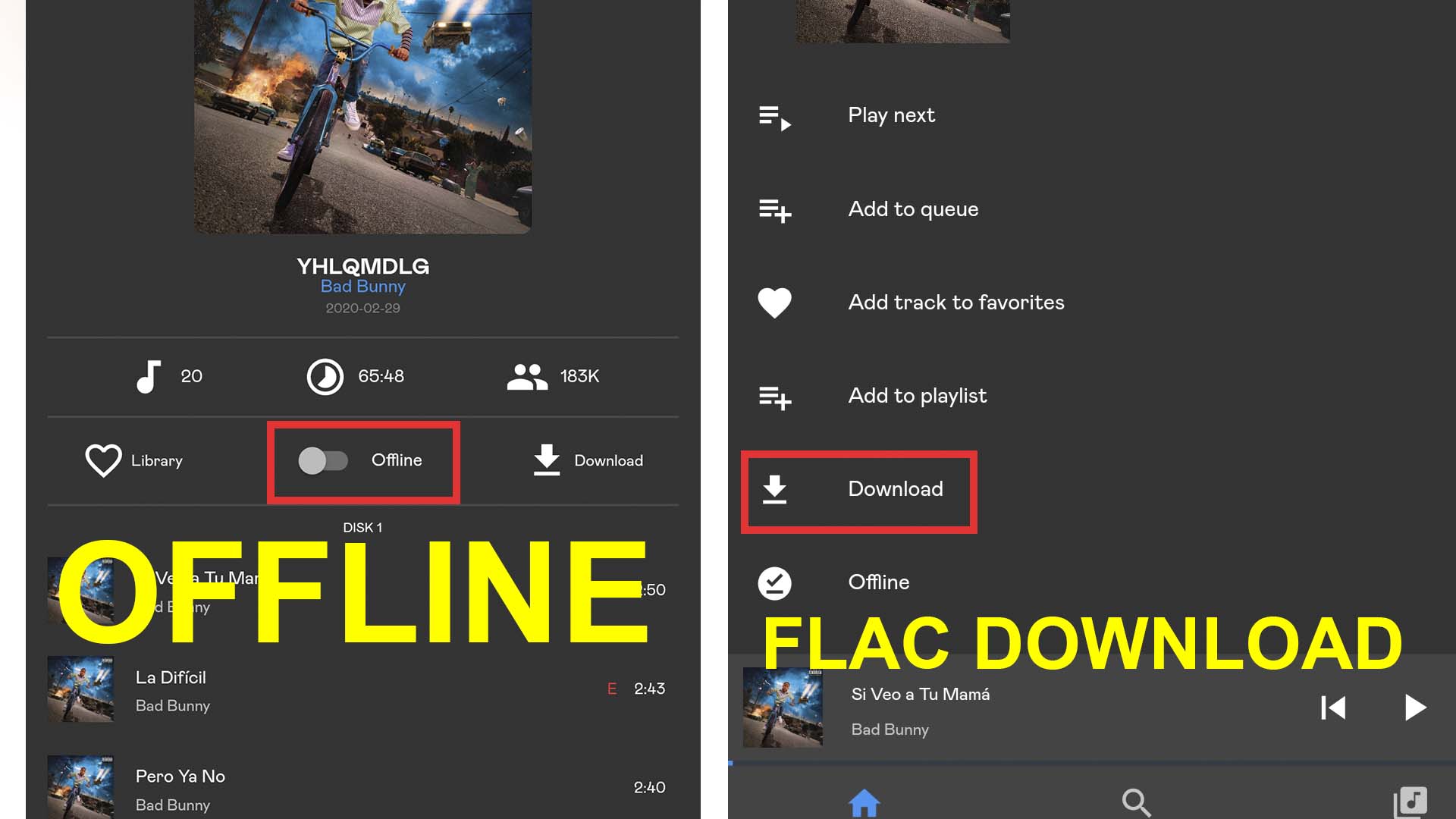 |
You search for the song, playlist, artist, album, etc., and then it will give you options like Offline either all the songs or keeping the song pressed there in the options it displays.
There we have the download button, to download a song or the entire list of songs in formats, FLAC, 320 kbps. |
⏬ Download Freezer Android APK Premium Latest Version for Deezer ⏬
In the following link you will be able to install AIDS. Downloading this app in Spanish will only take a few minutes, and right away you will be able to enjoy all your music in MP3 or FLAC format, without the need to stream, and forever!
🥇 Download Deemix
🥇 Download Deezloader
🥇 Download AIDS Android
¡ Recibe Actualizaciones !